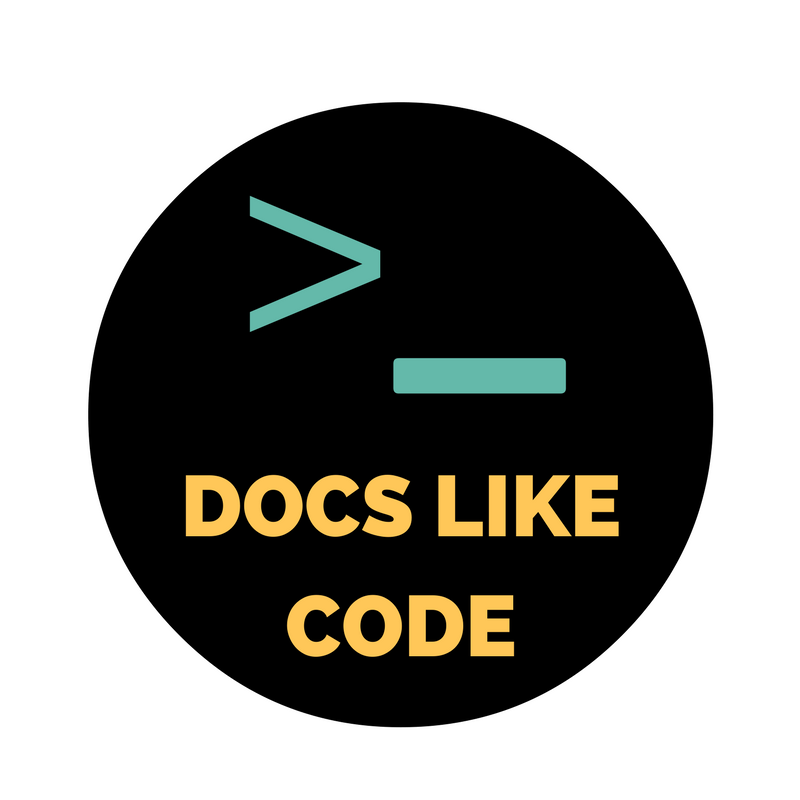Designate a review team for a directory or collection of files
With GitHub, you have the capability to designate a review team. This setup works well for a scenario where a docs directory should be completely controlled by the documentation team. With a CODEOWNERS file configuration, the documentation team does not need to ask for other reviewers for small changes like a typo or grammar fix. When a team member’s account name or team name is in the CODEOWNERS file, you can protect the branch or folder from merges from any account not found in the file.
A CODEOWNERS file can be stored in a directory, or in the .github folder, where many configuration files are stored by default. You can protect a branch or multiple branches based on a naming pattern match using protected branches.
A straightforward example involves protecting the docs folder in the main branch, where the main branch is the branch used to publish the documentation. In this example, the org name is justwriteclick and the username is annegentle. You would name the file CODEOWNERS and store it in a docs directory.
Example CODEOWNERS file:
@justwriteclick/annegentle
You can also use an email address instead of an account name. See an example with lots of use cases in the GitHub documentation Example of a CODEOWNER file.
Then, make sure that the branch is protected using the repository’s Setting > Branches > Branch protection rules > Add protection rule button. Enter main for the Branch name pattern and then select Require a pull request before merging. The settings expand so you can also choose Require review from Code Owners. Once you have the settings, click the Create button at the bottom of the page. More details are in the GitHub Docs.
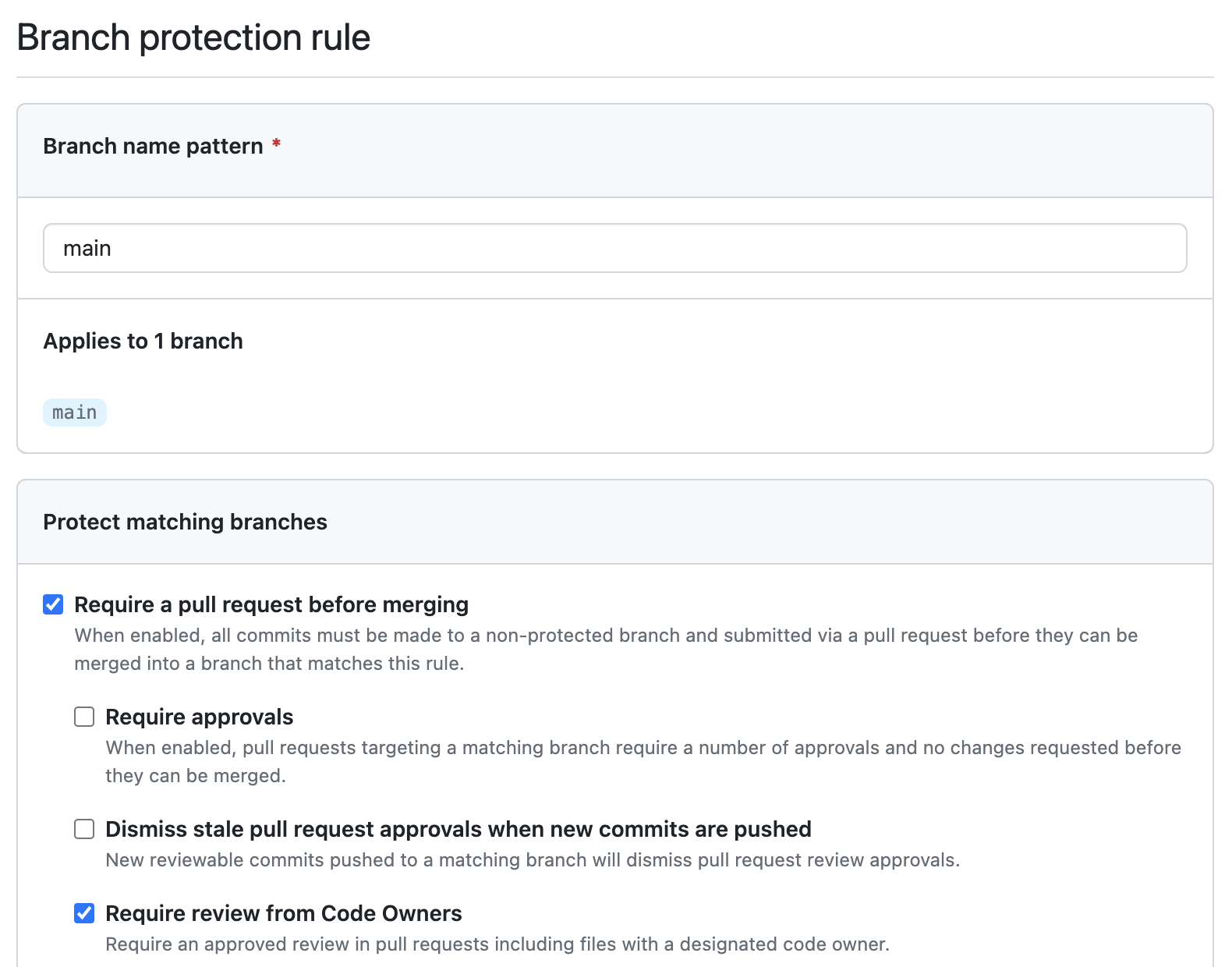
To see an example of this setup, look at the Microsoft 365 community documentation repository at https://github.com/MicrosoftDocs/microsoft-365-community/. The CODEOWNERS file contains a team name, @microsoftdocs/officedocs-admin, and those team members can review and merge the list of documents in the CODEOWNERS file. The documents contain configuration information as well as the CODEOWNERS file itself.
Example CODEOWNERS file from MicrosoftDocs:
docfx.json @microsoftdocs/officedocs-admin
.openpublishing.build.ps1 @microsoftdocs/officedocs-admin
.openpublishing.publish.config.json @microsoftdocs/officedocs-admin
CODEOWNERS @microsoftdocs/officedocs-admin
.acrolinx-config.edn @microsoftdocs/officedocs-admin
Think about ways you can protect your branches with a known group of reviewers. This workflow builds trust and safety while also ensuring you can move fast when needed in a larger team and repository setting.